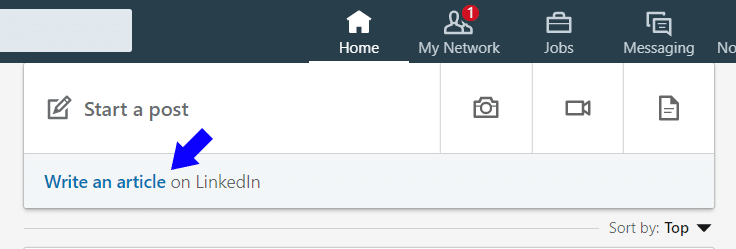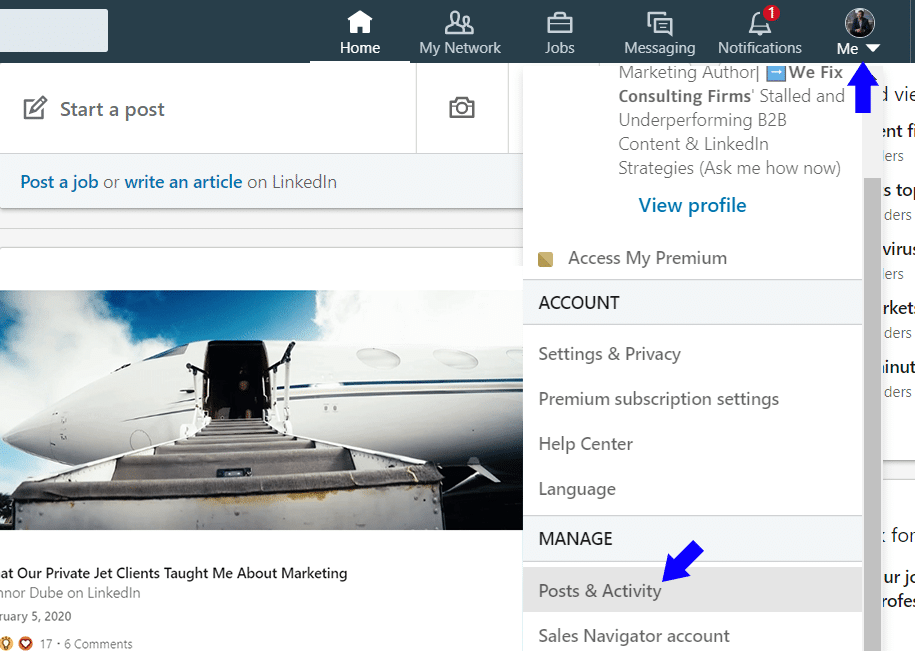LinkedIn is responsible for 80% of B2B leads. Of the millions of LinkedIn users, 90 million are senior-level influencers, 63 million are in decision-making positions, 17 million are opinion leaders, and 10 million are C-level executives. What does that mean for you? It means there’s a tremendous opportunity to reach your target audience and key decision-makers with your original content!
LinkedIn post versus article
There’s an important difference between posting an update and publishing an article on LinkedIn. A LinkedIn post is a brief message intended to share a quick resource or comment. That could include a graphic or video or even a link to an article or website. The intention is not to delve deep into a topic, but rather to share a quick update to your network. A LinkedIn post also may be as simple as updating your network on your job status or posing a question to gain feedback from your professional community. As a rule of thumb, LinkedIn posts are generally around 300 to 500 characters and include often include a link, relevant hashtags, and media attachment.
In contrast, a LinkedIn article is a longer-form piece of content, intended to delve deeper into a topic, offer practical advice or best practices, and demonstrate authority and expertise in a subject. Your article can be featured in a post with a link, but it is not a post itself. Articles are generally around 500 to 700 words but can be longer depending on the topic.
Publishing your article
The following is a step-by-step guide to publishing your first LinkedIn article:
Please note that you can only publish LinkedIn articles on a desktop; this function is not accessible on mobile devices.
- Select “Write an article” from your LinkedIn homepage.
- In the publishing tool that appears, add a compelling headline (more on this later).
- In the “Write here” field, start writing! Don’t forget to add subheads, lists, and other visual breaks for better readability.
- Using the selector tool, add images, videos, slides, links, and snippets of your article that you want to highlight visually.
- Add a cover image for your article (it’s optional but recommended).
- When you’re satisfied, select “Publish.” Your article is now live!
Writing compelling headlines
You have 120 characters and a matter of seconds to catch someone’s attention with your article’s headline. A compelling headline is the first step to getting your article read and shared. LinkedIn articles with “How To” and numbered list headlines (“5 Tips to Create a Killer Marketing Strategy for 2020”) are the most popular. Headlines that ask a question (to be answered in the article) are also effective.
Selecting images
When selecting an image for your article, you want to find something that not only relates to your content but will also catch the eye of your audience. If you have a library of images through your company, great! But if you need to use other resources to find an image, there are a few things you should keep in mind. First, just because an image can be found on Google, doesn’t mean you can or should use it. Google will display images that have been tagged using the search terms you entered. That doesn’t mean they are free from copyright, however. How do you find photos you can use with impunity? You have a few options. First, you can set your Google Image search to filter “usage rights,” select “labeled for reuse” and choose the option for high-resolution images. You can also search free stock image sites like Pexels, Pixabay, and Unsplash for high-quality, downloadable images.
Editing your article
Once you publish your LinkedIn article, you have the option to edit or delete it at any point. To edit your article:
- From LinkedIn’s top navigation panel, select your profile picture.
- Under “Manage,” select “Posts & Activity.”
- Select the “Article” tab and choose the article you wish to edit.
- Select the “Edit” button.
- Make your changes.
- Select “Publish.”
Getting your article noticed
Now it’s time to share your shiny new article with the world. Start by sharing your article with a LinkedIn post. Be sure to include relevant hashtags to extend your reach. You may also choose to share it in LinkedIn Groups you are a member of, through other social media channels, by email, or even on your company website or blog. It’s really up to you. The more channels you use to share your content, the more opportunities you’ll have for others to see it.
But seeing it is only half of the story. You want your audience to read your article, yes. But you also want them to engage with it and with you. Whether that’s through a like or comment on LinkedIn or a visit to your website to learn more about the products and services you offer.
There’s a lot to consider when you’re publishing content on LinkedIn, whether that’s a post or an article. Positioning yourself as a thought leader who not only shares insights but does so consistently is essential to your success. Our clients trust us to produce high-quality content, consistently, using proven methods to increase engagement and extend reach.